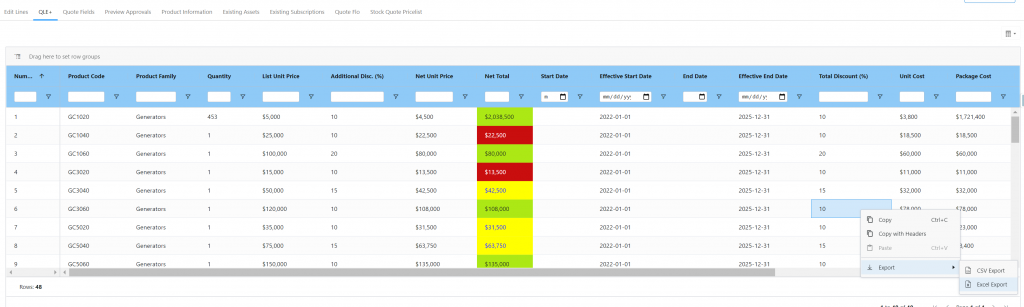Free RLM & CPQ Multi-User Collaborative Line Editor PLUS & Estimator
Summary:
Problem Statement: Make the Quote Line Editor more functional, usable, add collaboration capabilities to improve quoting velocity and facilitate self-service and increased win rates
Our Solution
We have developed industry's first Multi-User Collaborative Quote Line Editor PLUS or QLE+ and Estimator with a Rich User Interface
It is for addressing several pain points and providing user requested enhancements(listed below)
Roadmap: Leverage Generative AI to pre-build quotes based on historical quotes and industry benchmarks
No
Pain Points/Features Requested by customers
User Interface
1
Ability to set custom column layout by User, Customized Column Names, Heading Help Text Tool Tips
2
Add Colors, fonts, formatting, bold/italics
3
Have custom filters to be able to sort on any columns
4
Dynamic Grouping in the quote line editor by any field such as Product Family and/or Discount Levels and/or any other parameter on the fly
5
Conditional formatting: Based on rules just like in Excel, be able to show different colors, fonts, etc that can highlight discounts exceeding thresholds, Low/Medium/High Margins etc
6
Preview approvals from within the editor in a neighbouring tab
7
Ability to expose any object such as installed assets within the quote line editor
8
Economic analysis of the quote with a configurable field set
9
Ability for the user to save his/her own selection of columns and the order in which they would like to see them. Hence no limit on number of columns and no need for drawer
10
Unlimited Tabs each with its own field set, colors, columns, or referring to any object in Salesforce
Excel Upload (Not CSV, but existing Excel workbooks)
11
Upload quote line items by dragging an existing Excel (not CSV but Excel) sheet on to the quote without having to convert to CSV. Works with existing excel sheets
Automatically create multiple quotes from a single Excel file based on a configurable parameter such as creating one for every 300 lines. So an excel file with 1500 lines will create 5 quotes. While QLE+ allows you to view the 1500 lines all together in a single screen and work on it as if it were a single quote
Multi-User Collaborative Quote Management with Service Cost Estimation (This is a significant innovation )
12
Combining multiple quotes in to a single view and being able to make edits across the quotes
13
Overcoming the Salesforce quote line limit while also giving multiple users their view of an overall aggregated quote
14
Ability to maintain separation of Service Items, Manufacturing Costs, Procurement cost with customized tabs for each
15
Ability to leverage CPQ to estimate projects within the context of the Sales Quote for a unified quoting and estimation experience.
Can surface Consumption Schedules for Usage Based Billing
Can surface Child objects to the Quote line such as Manufacturing Cost, Bill of Material Routings, Service Costs
Contact Us
Features:
Salesforce CPQ Quote Line Editor PLUS (QLE+)
Enhancements to address the pain points / requests we have experienced from Salesforce CPQ Customers
- Overcoming the Salesforce CPQ quote line limit
- Ability to freeze columns on the QLE
- Add Colors, fonts, formatting, bold/italics
- Have custom filters to be able to sort on any columns
- Grouping in the quote line editor by any field such as Product Family on the fly
- Conditional formatting: Based on rules just like in Excel, be able to show different colors, fonts, etc
- Preview approvals from within the QLE for Standard approvals (as you know there is no preview approval capability for standard approvals)
- Ability to expose any object such as installed assets within the quote line editor
- Economic analysis of the quote with a configurable field set
- Upload quote line items by dragging an existing Excel (not CSV but Excel) sheet on to the quote without having to convert to CSV. Works with existing excel sheets
- Combining multiple quotes in to a single view and being able to make edits across the quotes
- Ability for the user to save his/her own selection of columns and the order in which they would like to see them
- Unlimited Tabs each with its own field set, colors, columns, or referring to any object in Salesforce
Contact Us
Demo Videos
Part-1
See the features like: Freeze columns, Unlimited Tabs, PDF export, Colors, Conditional formatting, Filters, Grouping, No Quote line limits, Ability for a user to save and re-arrange columns and much more
Part-2
Shows the seamless upload from an Existing Excel sheet (not CSV) which can have formulas, colors, multiple sheets, macros etc. and without any changes to the exsiting content of the excel sheet